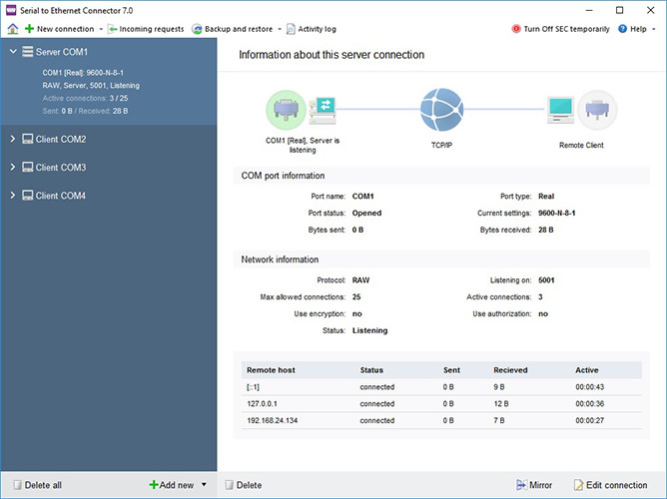COM Port Redirector7.1
Publisher Description
COM Port Redirector is an advanced software application that is focused on forwarding the input and output data of local serial ports to remote client systems. With this application, you get the ability to access numerous remote COM-based devices by simply virtualizing them and redirecting over the TCP/IP network. The software will allow your computer to recognize virtual copies of remote real COM interfaces as though they were its local physical ports. The dedicated solution will let you provide your system with as many virtual serial ports as you need. COM Port Redirector allows transmitting data over LAN or the Internet fast and securely. The software offers a reliable authorization system and traffic encryption. Plus, the number of connections you can create at a time is limited only by your system resources. One of the major advantages of the solution is that it allows you to select data transmission protocol depending on your needs. In addition to TCP/IP and UDP, COM Port Redirector supports RAW data transmission algorithm and Telnet protocol.
About COM Port Redirector
This Terminal & Telnet Clients program is available in English. It was last updated on 23 April, 2024. COM Port Redirector is compatible with the following operating systems: Windows.
The company that develops COM Port Redirector is Eltima Software. The latest version released by its developer is 7.1. This version was rated by 1 users of our site and has an average rating of 4.0.
The download we have available for COM Port Redirector has a file size of 4.2 MB. Just click the green Download button above to start the downloading process. The program is listed on our website since 2017-01-30 and was downloaded 177 times. We have already checked if the download link is safe, however for your own protection we recommend that you scan the downloaded software with your antivirus. Your antivirus may detect the COM Port Redirector as malware if the download link is broken.
How to install COM Port Redirector on your Windows device:
- Click on the Download button on our website. This will start the download from the website of the developer.
- Once the COM Port Redirector is downloaded click on it to start the setup process (assuming you are on a desktop computer).
- When the installation is finished you should be able to see and run the program.
Program Details
System requirements
Download information
Pricing
Version History
version 7.1
posted on 2017-01-30
Added: improved: the drivers have passed WHQL certification and are now digitally signed by Microsoft; fixed: a crash of the service on creating a client Telnet connection on a real COM port; fixed: when creating a connection, changing the port number did not change the connection name; fixed: when creating a connection, the Create as virtual port option ignored the port type; fixed: virtual ports might not work after the system was woken up from sleep mode or booted with Fast Startup; fixed: if the system went to sleep while data transfer was in progress, the communication was not resumed after waking up; fixed: enabling the Break connection if no activity for option could cause an error on the server side.